For one thing, you may remember that I was given a new-to-me computer, and I started setting it up way back in November (see link below). But that was November. Doing geeky stuff while hiking was never a good idea, and I didn't get back to that project until this week. Ha! The computer would boot up, but presented me with only the background image. No task bar, no login, zilch. I know diddly-squat about Windows 10 (so far). But I went hunting for options. Tried one idea the other day. Nothing.
This kind of problem makes me so frustrated that I just want to throw things. I did a lot of computer programming in a different life, but this isn't anything like programming. The designers don't want you anywhere near that level, and they make it darn hard to figure out anything.
However, this morning I decided that I had some patience to try to find a solution, because I wanted to use the second computer to make it easier to enter info into my database. By displaying the pictures on one computer I could keep the database entry screen open on the other one. This is one of the few times I really wanted a slave screen. Anyway, I found a web page with several options to try. On the third one (fourth counting the one the other day), I managed to get into Repair and Reset. Success. I had to create a new password, and then endure 30 minutes of Windows updates, but I got the computer working. Yeah, me!
The other huge success has to do with building a database. Let me explain that 18 years ago, I was really competent with databases. I built a huge one for an organization I belonged to that had many-to-many relationships, subforms, and a dashboard. However, this is not a skill your brain holds on to if you don't use it all the time.
I've kept all my photos tracked in spreadsheets, but if you know anything about storing data, that is a basic solution, but it isn't very powerful. My brain holds a lot of stuff, but let's say that I want a picture of fireweed. I remember that I have some nice pictures of it in bloom from the Minnesota hike in 1997, but I don't know which hike we saw it in seed with good pictures. Surely something in the fall and probably west of here, but which hike? Or what if I want to find all the pictures that have a particular friend? What if I want to know who all is in a group photo without finding the right storage "unit" (SD card, disk, hard drive, flash drive) and looking at the photo?
So, I decided that with so many pictures from this NCT hike (a quick estimate suggests there are about 10,000 of them), I'd finally build that database I want. Did I mention that it was 18 years ago that I knew what I was doing?
I could remember a LOT, but not some of the finer points. I found some online courses and found one where the instructor's brain works a lot like mine. This can make a huge difference in the efficiency of the instruction. I listened to all the free parts and even paid for a couple of the more advanced lessons.
Here are the results so far: This is a basic form with all of the info about each photo on it. The small boxes below the main form are not true subforms, but they will do nicely for now. By clicking a button on the form I get the green form (not formatted very well, but it works. The format is easy to fix), that will show and scroll through all the people who are in that picture. Click on the other button and you get the purple form that shows all the natural features in that photo. In this case, Highbanks Lake. ( realize you can't really read it in this screen capture, but I wanted to just show one photo that had both a person and a natural feature in it).
As an alternative display, here is the basic form again (the blue one) with the people who appear in this group photo presented as a list rather than one at a time where you have to scroll through them as in the example above.
So, in each of these examples there is one photo and many possible people, or one photo and many possible natural features. Spreadsheets can be fooled into dealing with these kinds of issues. However, databases were invented because for lots of applications you have, say, many photos and many people. One photo can have many people, but also one person can be in many photos. This gets trickier. I used to be able to do it, and could remember the theory of how it works, but I couldn't quite pull the details of how to do it out of my brain, cold.
Now... GOT IT! This example goes the other direction. This is a form with all the people in it. Click on the button on a page for a single person, and you can see a list of all the photos in which that person appears.
Sorry there is nothing from the outdoors or awesome foodie things or even anything pretty or people-y. But this is HUGE, and I am very happy. I also just entered more raw photo data, and now have 423 pictures entered (but not all the cross info- people, natural features, plants, ecosystems, etc... not sure what else I'm going to do.)
Maybe I'll goof off and watch a movie now.
 | See Push the Reset Button |
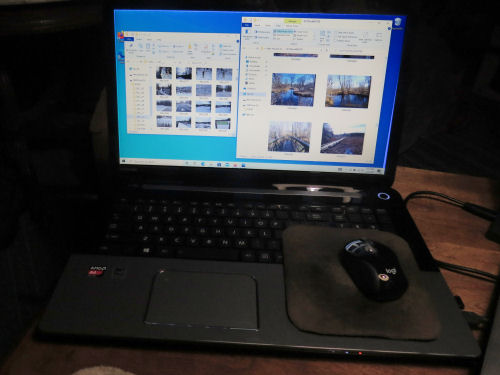

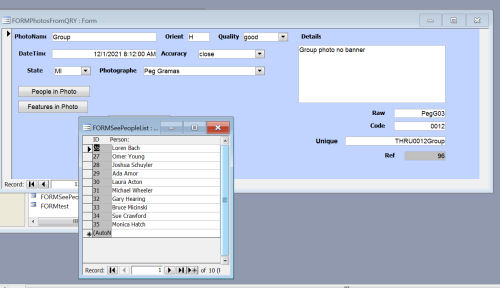
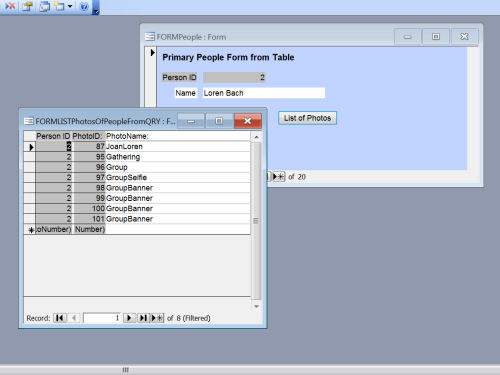
3 comments:
I can manage to run a computer install/uninstall things but beyond that I get lost. I wouldn't know the first thing about building a database.
Charlee: "Congratulations on getting things organized! Our Dada says that puts you way ahead of Apple Photos, which he hates and refuses to use!"
Lulu: "He also says it's beginning to look a lot like Access! Whatever that means!"
Ann- you are not alone!
Lulu- yup... Dada is right.
Post a Comment